Suppose, you try to access your Outlook 2003 for sending some important mails to contacts which you have synced from gmail. When you are in the process, suddenly an error message pop up on the screen such as “PST is not a personal folder file” and your Outlook closes abruptly. Well such an error message is very common when you try to import your PST file in Outlook which you have backed up earlier.
Possible Reasons for Errors
PST file which you are trying to copy is marked as Read-Only. This means that your Outlook .pst file has read only access.
So, if you have decided to import your .pst file then connect it via File>Open> Outlook Data file instead of directly importing it. Possibly there could be some problem in PST file so use scanpst.exe to repairing it. The scanpst.exe location varies according to Outlook and Windows version so you should know its proper location to use it. If you uses a shared PST file then stop using it. Further, make sure that you backup pst file when Outlook is not in used. And last, after creating the backup , make sure that it is working.
Possible Reasons for Errors
PST file which you are trying to copy is marked as Read-Only. This means that your Outlook .pst file has read only access.
So, if you have decided to import your .pst file then connect it via File>Open> Outlook Data file instead of directly importing it. Possibly there could be some problem in PST file so use scanpst.exe to repairing it. The scanpst.exe location varies according to Outlook and Windows version so you should know its proper location to use it. If you uses a shared PST file then stop using it. Further, make sure that you backup pst file when Outlook is not in used. And last, after creating the backup , make sure that it is working.
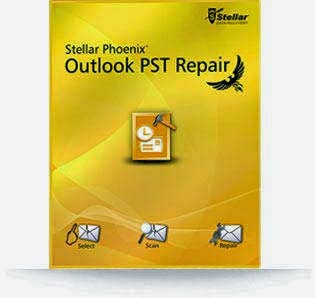

Use Scanpst.exe, an Inbox Repair Tool of MS Outlook application. It is very helpful when a PST file gets corrupted. It easily repairs corrupt PST files. If Scanpst.exe fails to repair corrupt PST file, then you may try some third-party Ms Outlook Recovery solution which absolute solution for repair your damaged or deleted PST files and convert it into a user readable format.
ReplyDeleteRead more: http://www.outlookemails.recoverydeletedfiles.com