For
the effective management of data such as emails, contacts, notes,
calendars and other people prefer using Outlook application. It comes
with lots of innovative and creative features that allows to store
huge amount of data. In order to store all these saved items Outlook
make use of Personal storage table that is popularly known as PST.
All the information saved in Outlook are easily accessible simple to
use. However under some circumstance people meet with “file access
is denied” error that restricts to access their important PST file.
In
number of situation such problem arises when you import a PST file
from CD-Rom with the use import export wizard you will get the error
message as mentioned below:
when
user click on the error message pop ups to display screen another box
with an error appears to display screen:
“Microsoft
Outlook: File access is denied. You do not have permission required
to access the file c:\path_name”
Due
to the appearance of error, it becomes difficult for users to access
important PST files. The occurrence of “file access is denied”
error will show you that something is wrong with PST file and you
need to take quick action to solve the error. In order to get rid out
of the problem you can follow the steps as given below:
- First you need to crate a copy of PST file from CD-Rom to system hard drive
- Next, move the PST file to its properties and clear read only mark on check box
- Finally, click on option finish the process
After
completing th aforementioned steps, if your still encountering the
error then using Kernal PST repair is the best solution. It is a
powerful application that is capable to repair corrupted or damaged
PST files and restore the user specified location. With the help of
application you can easily restore the corrupted or damaged PST files
without any hassle.

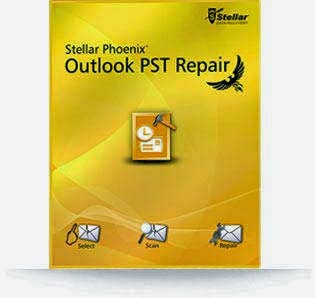

Check out Outlook PST Repair amazing application that helps you to repair corrupt/lost/deleted/damaged PST files data without any charge.
ReplyDeleteSee at- http://www.recoverydeletedfiles.com/outlook-pst-repair-tool.html