Has your Outlook Application totally got corrupted due to which you are encountering multiple kinds of error messages while sending or receiving mails or simply while accessing Outlook. Have you tried Scanpst.exe to fix the issues but unfortunately your Scanpst.exe failed to start?? Well, if this exactly is the case then you are at the right place where you get complete solution to fix all kinds of your Scanpst.exe and Outlook related issues in hassle-free way.
Before going the resolution, let focus on what could be the possible reasons for the Scanpst.exe startup malfunctioning. Actually, Scanpst.exe is a default pst repair tool which comprises of several number of legitimate files which makes it a overall PST repair tool. Out of several files, OLMAPI32.dll file is one of the most important file whose intactness is very important for repairing the corrupted Outlook personal storage table (PST) file. If there is any problem with this very file or if it is not present in your System then you many encounter an error messages whenever Scanpst.exe is started.
“SCANPST.EXE- Unable To Locate Component; This application has failed to start because OLMAPI32.dll was not found. Reinstalling the application may fix the Problem.”
What to Do When Scanpst.exe Fails to Start
If Scanpst.exe unable to begins then most probably MS Outlook is not properly installed in the System or some of its files are missing. Additionally, if there are multiple copies of Scanpst.exe in your PC then will face the same issue. So, first of all, it is recommended to start the System in safe mode. Reinstall the Outlook application again and make sure that files like OLMAPI32.dll is properly installed. If the problem still persists then it is better to reinstall the entire MS Office application or it is recommended to use a third party PST repair tool to fix the Outlook issues.
It is a very fact about Scanpst.exe is that it is not a complete PST repair tool. It scanning algorithm and programming logics are not effective enough to fix all kinds of PST files issue especially in severe PST corruption, oversized PST files, or password protected PST file corruption. So, it is better to go for more effective solution that is using an automatic PST repair tool which could easily fix all kinds of Outlook problems very easily.


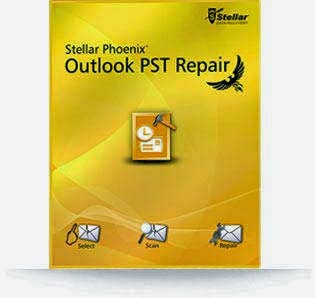

This comment has been removed by a blog administrator.
ReplyDelete
ReplyDeleteIf your MS Outlook PST data file corrupt or damaged try Inbox Repair Tool (Scanpst.exe), It is a Microsoft inbuilt utility. Here is the article that guides you how to use the inbuilt utility and helps you repair and recover your corrupted Outlook data files.
Source link:- http://migrateemails.com/2016/06/28/repair-pst-file/