Outlook .pst file is a very delicate file that requires special handling and care to maintain its intactness. Most of the Outlook issues occurs due to malfunctioning of PST file and its oversize is a major cause behind it. Especially, with earlier Outlook versions, simple error like “Outlook .pst has reached its maximum size” occurs very commonly. As this error directly indicates, it occurs when the size of PST file somewhere reaches to its maximum size limit. In earlier version such as as 2002, 2003 where size limitation is restricted to 2 GB, you may notice that your PST file has reached to its maximum size even with few mails and notes.
Microsoft too realize this issues thus provides an inbuilt splitter tool called pst2gb.exe to split oversize PST file automatically. It is present in the C drive which could be easily searched. However, one could remove and delete unwanted items from Outlook manually as well by selecting the item and pressing shift delete option. You could try with emptying your email inbox and further if still face the same issues then delete more items one by one.
For more info on resolving issue you could visit: http://support.microsoft.com/kb/932086
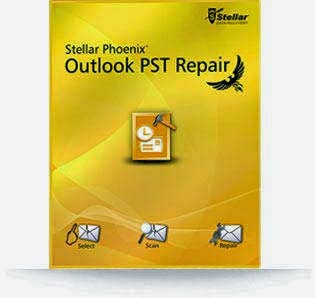

Hii..
ReplyDeleteIf your file size reached max size limit then it is necessary for you to split Outlook PST files size into smaller PST to avoid Outlook PST corruption.
Main reason behind Outlook corruption is PST oversize . Try SysTools Split PST software to reduce PST file size by dividing them into smaller .pst by Date, Year, Size and by Folder.
Read more :- http://www.splitpst.net/divide-oversized-pst-file.html
You can easily manage your all large size Outlook PST file to small parts, by using this proficient tool http://www.splitpsttool.net which is well works on all MS Outlook and Windows OS version.
ReplyDeletePowerful Split Pst Tool software which can split large PST file in few mouse clicks. It also supports all versions of MS Outlook like 2000, 2002, 2003 and 2010.
ReplyDeleteTo know more visit: http://www.recoverydeletedfiles.com/split-pst-tool.html
By using this tool, I split up a large PST file in four ways like; split PST file by size, date, year and folder. I would like to recommend this tool to all of you for the same.
ReplyDeleteSee at http://www.pcrecoverytools.com/split-pst-file-tool.html
Using this software will be very helpful for users and it will split large pst file into small one without any issue. It can select large PST file from its location and splits them into multiple small PST files. This feature is useful for PST splitter utility that helps to avoid PST corruption and over-size. Download :- http://www.mannatsoftware.com/stellar-phoenix-split-pst.html
ReplyDeleteSplit Large Outlook PST files by date, size, folder, and year by using an advance MS Outlook Split PST software. ( http://www.recoverfilesdata.com/split-pst-file-tool.html// ), users can easily split all Outlook items like emails, contacts, calendar, task and notes.
ReplyDeleteIf your PST file reached maximum size limit then you need to split your PST files into smaller PST to avoid the risk of data corruption, which arises due to oversize PST file. Try KDETools PST Splitter which can safely break multiple oversize PST files into small files.
ReplyDeleteVisit here for more information: https://www.kdetools.com/pst-splitter/