“I tried to ran scanpst.exe which had various files and items in it which was very confusing, ultimately error occurred. When the Inbox repair tool started, an error messages pop up on the screen regarding Scanpst.exe not responding. I tried to run it from help menu but all was in vain.”
The above mentioned story is a testimonial given by an Outlook user from Arizona who is totally in mess due to scanpst.exe malfunctioning. I am sure the same problem has been faced by many Outlook users. Sometimes Scanpst.exe not found issues occurs while the other time it stops responding.
First of all, get it clear that Scanpst.exe is default pst repair tool offered by Outlook. If you have Outlook installed in your PC then definitely Scanpst.exe will also be there. Get the exact scanpst.exe location to find it and then run. Make sure that default pst repair tool file is not damaged or broken. In case, if it is so or is not properly installed then uninstall it and download a new scanpst.exe file from Microsoft official website.
Initially, try running scanpst.exe with all the antivirus disabled. Some time it happens that firewall programs creates hurdles in processing.
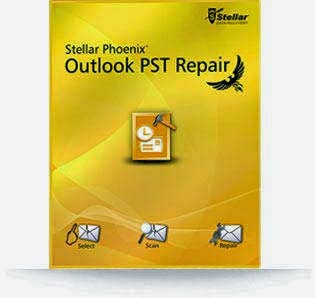

0 comments: